    |
|
|
    |
|
|
0
comentários
Postado por
cngsm
às
11:28

*#06#
Show IMEI
*#9999#
Show Software Version
*#0837#
Show Software Version (instructions)
*#0001#
Show Serial Parameters
*#9125#
Activates the smiley when charging.
*#9998*228#
Battery status (capacity, voltage, temperature)
*#9998*246#
Program status
*#9998*289#
Change Alarm Buzzer Frequency
*#9998*324#
Debug screens
*#9998*364#
Watchdog
*#9998*377#
EEPROM Error Stack - Use side keys to select values. Cancel and ok.
*#9998*427#
Trace Watchdog
*#9998*523#
Change LCD contrast - Only with version G60RL01W
*#9998*544#
Jig detect
*#9998*636#
Memory status
*#9998*746#
SIM File Size
*#9998*778#
SIM Service Table
*#9998*785#
RTK (Run Time Kernel) errors - if ok then phn is reset, info is put in memory error.
*#9998*786#
Run, Last UP, Last DOWN
*#9998*837#
Software Version
*#9998*842#
Test Vibrator - Flash the screenligth during 10 seconds and vibration activated.
*#9998*862#
Vocoder Reg - Normal, Earphone or carkit can be selected
*#9998*872#
Diag
*#9998*947#
Reset On Fatal Error
*#9998*999#
Last/Chk
*#9998*9266#
Yann debug screen (=Debug Screens?)
*#9998*9999#
Software version
*0001*s*f*t#
Changes serial parameters (s=?, f=0,1, t=0,1) (incomplete)
*0002*?#
unknown
*0003*?#
unknown
SP-unlock SGH-600 and SGH 2100
*2767*3855#
Full EEPROM Reset ( THIS CODE REMOVES SP-LOCK!! )
But also changes IMEI to 447967-89-400044-0, To restore your old IMEI use the IMEI program found on the software page.
*2767*2878#
Custom EEEPROM Reset
These codes has been tested with version FLD_2C6 G60SB03X of Samsung SGH-600
0
comentários
Postado por
cngsm
às
23:49

*#06#
IMEI number (International Mobile Equipment Identity)
*#0000#
Firmware version and date, Phone Model and Operator Variant
*#92702689#
Life timer (W A R 0 A N T Y) - The amount of time your phone has spent sending and receiving calls.
*#62209526#
Wireless MAC Address (M A C _ W L A N)
*#2820#
Bluetooth MAC address (B T A 0?)
*#7370#
Format phone (R E S 0 ?)
*#7780#
Factory Reset (R S T 0 ?)
Note:
Format phone restores phone to as if it was out of the box. Retains firmware version and operator Variant changes but wipes all applications you have installed. Does not format the memory card so any apps on there may reinstall once powered back up again.
Another way to format some symbian phones: Power off phone. Press and hold Green, * and 3 and keep them held whilst powering on and for a few seconds after.
Factory Reset resets all settings to defaults but keeps any applications you have installed and photos etc. Both need the Security code, which, by default, is 12345.
N95 picture viewer:
2 – Scroll up (when zoomed)
4 – Scroll left (when zoomed)
5 – Zoom in (12.5%/25%/50%)
6 – Scroll right (when zoomed)
8 – Scroll down (when zoomed)
0 – Zoom out
Press and hold (in Standby):
Right selection key: Voice commands
Multimedia Key: Now Playing
1: Voicemail
2-9: shortcuts to address book you need to set up first
0: Web
#: Switches between General and Silent modes - not supported by all Operator Variants (when composing messages will switch between character and number input when held down)
12# (etc) in standby will dial the number held in location 12 on your SIM address book.

#06#
to check the IMEI.
*#0000#
To check the firmware version and date.
*#92702689# *#war0anty#
To check the IMEI. The date when it was purchased, and the date when it was repaired.
*4720# (*hra0#)
To activates the Half Rate.
#4720# (#hra0#)
To deactivates Half Rate.
*#3370# (*efr0#)
To activates Enhanced Full Rate.
*#746085685# (*#sim0clock#)
To check the SIM clock status.
*#7220# (*#pca0#)
To activate the GPRS and Packet Common Control Channel(PCCCH) supports.
*#7230# (*#pcd0#)
To deactivate the GPRS and Packet common control channel (PCCCH)supports.
*#7760# (*#ssn0#)
To check the manufacturing serial number.
*#2820# (*#bta0#)
To check the Bluetooth MAC address (Phone must have a built in bluetooth adapter).
*#7370925538# (*#res0wallet#)
Reset the mobile wallet.

1 comentários
Postado por
cngsm
às
23:46
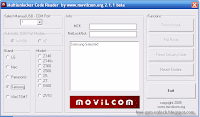
0
comentários
Postado por
cngsm
às
20:00
Flashing não mais necessários.
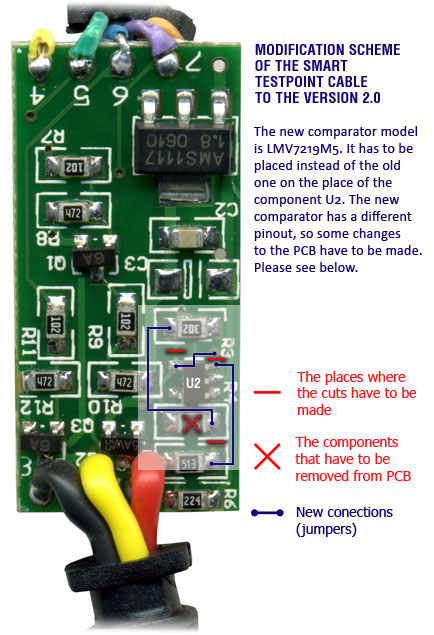
Unlock / IMEI procedimento de reparo para o MOTOMAGX modelos baseados
Aura, E8, EM30, EM35, U9, V8_512, V8_2Gb, V8_2Gb_Luxury, VE66, Z6, Z6w, ZN5, ZN5-128MB
Citação:
1. USB cable > Smart-Clip > LPT cable > PC).">Conecte o fone, em flash ou no modo normal, para o PC via Smart-Clip (phone> USB cable> Smart-Clip> LPT cable> PC).
2. Lançamento SmartMoto.
3. Escolha "Smart-Clip porta USB (MOTOMAGX)" na janela de conexão do telefone.
4. Pressione o botão "Search".
5. Entrar para a aba Unlock / IMEI restauração guia
6. Selecione o modelo apropriado da lista SmartMoto. Certifique-se de modelo de telefone que correspondem exatamente ao modelo indicado na lista. Em alternativa usar o "modelo de detecção automática de opção" ele vai reconhecer automaticamente telefone .*
7. Pressione o botão "Unlock" button / tipo reparado número e pressione "Restore IMEI" botão.
8. A mensagem "Desbloquear - OK" / "Restaurar OK" informa que o processo foi concluído com êxito.
9. O aparelho é reiniciado e pode ser desligado.
"Modelo de detecção automática de opção" só podem ser utilizados para os aparelhos que poderes normalmente. Se o conjunto permanece no modo Flash, modelo de telefone móvel tem que ser selecionado manualmente.
Manual de reparo para o MOTOMAGX base os modelos de telefone que penduram na Moto logotipo
Aura, E8, EM30, EM35, U9, V8_512, V8_2Gb, V8_2Gb_Luxury, VE66, Z6, Z6w, ZN5, ZN5-128MB
1.
Citação:
1. Conecte o telefone em Boot Mode (pressione e segure os botões * # PWR ON) à porta USB do PC.
2. Lançamento Multiflasher Scout e flash o telefone com o exigido arquivo flash *. pcf. Depois de piscar procedimento o telefone é reiniciado.
3. Remova a bateria do telefone assim que reiniciar processo começa Deixando o USB ligados. Telefone não precisa ativar!
4. Desligue o cabo USB do telefone, a bateria de volta e começa a inserir-lo em Boot Mode (pressione e segure os botões * # PWR ON)
5. Conecte o telefone no modo de arranque para o PC via Smart-Clip, executar SmartMoto
6. Escolha "Smart-Clip porta USB (MOTOMAGX)" na janela de conexão do telefone
7. Pressione o botão Search, faça desbloqueio marcador e clique em "Unlock" button, a fim de reparar o telefone
8. A mensagem "Desbloquear - OK" informa que o processo foi concluído com êxito.
9. O telefone poderes e mostra "Insert SIM" mensagem.
Por favor, note que o telefone não deve poder, até que a última etapa concluída. Se os poderes do telefone antes do procedimento de reparação estiver concluído, repita toda a operação desde o início.
 Boot-Loader v2.0 - Flash file portal
Boot-Loader v2.0 - Flash file portal
0
comentários
Postado por
cngsm
às
19:11
Avatar o Filme anuncia a chegada do novo Lg Bl40 Bl20
0
comentários
Postado por
cngsm
às
21:53
0
comentários
Postado por
cngsm
às
10:59
0
comentários
Postado por
cngsm
às
06:40
Informações sobre o Nokia SL1, SL2, e os chamados SL3 Phones ...
Eu não estou 100% certo, mas eu adoraria disccus se alguém tem opinião diferente)
ela é dica para fazer o diffrentiation mais fácil sobre o Nokia SL1, SL2 -
SL3
SL1 Telefones:
it's all kind of "regular" BB5 Phones with Security Level 1 type phones (N70, 3110C, E65, and so on...)" onmouseover="this.style.backgroundColor='#ebeff9'" onmouseout="this.style.backgroundColor='#fff'">SL1 => é toda espécie de "regular" BB5 Phones com Nível de Segurança 1 telefones (tipo N70, 3110c, E65, e assim por diante ...)
Não importa que ele usa conceito de motor único ou duplo, ou usa RAP ** x ou RAPIDO.
Se o telefone não tem PM120 seção e / ou seção PM308 protegidas, por isso usa a segurança de nível 1 tipo de proteção.
podemos desbloqueá-los com muitas ferramentas que estão disponíveis no mercado, mesmo com o software livre
Rápido:
N95 (RM-159) - RAPIDOYAWE_V1.11_PA_385ZWK
N95 (RM-245)
N95 (RM-160)
E90 (RA-6)
RAP3GV2 modelos:
6630 (RM-1)
6680 (RM-36)
6681 (RM-57)
6682 (RM-58)
N70 (RM-84)
N70-5 (RM-99)
N71 (RM-67)
N90 (RM-42)
N91-1 (RM-43)
N91 8GB (RM-43)
N91-5 (RM-158)
N93 (RM-55)
Rap3Gv3 telefones:
3109c (RM-274) - RAPGSM
3110c (RM-237) - RAPGSM
3250 (RM-38)
3500c (RM-272) - RAPGSM
3500cb (RM-273)
5200 (RM-174) - RAPGSM
5200b (RM-181)
5300 (RM-146) - RAPGSM
5300b (RM-147)
5500 (RM-86)
6085 (RM-198)
6086 (RM-188)
6086b (RM-260)
6125 (RM-178)
6126/6133 (RM-126)
6131 (RM-115)
6131 NFC (RM-216)
6136 (RM-199)
6151 (RM-200)
6233 (RM-145)
6234 (RM-123)
6280 (RM-78)
6300 (RM-217)
6300b (RM-222)
7370 (RM-70)
7373 (RM-209)
7390 (RM-140)
8600 (RM-164)
E50 (RM-170)
E50 (RM-171)
E50 (RM-172)
E61 (RM-89)
E61i (RM-227)
E62 (RM-88)
E65 (RM-208)
N73-1 (RM-133)
N73-5 (RM-132)
N75 (RM-128)
N77 (RM-194)
N80-1 (RM-92)
N80-3 (RM-91)
N92 (RM-100)
alguns julgam mal por dizer 5310, 6210s, E71, e assim por diante, com dizendo que eles estão todos os telefones SL2, mas o telefone não ter protegido Seção PM308.
assim, na minha opinião, ele ainda Telefones SL1 com alguma segurança em ekstra PM120 Seção. desse tipo são o que chamamos de BB5 + tipo de classe.
Libertar-los é suportado com muitas ferramentas que estão disponíveis no mercado.
você pode fazer gratuitamente, ou alguma ferramenta ainda carregar com créditos.
que os chamados telefones BB5 + tipo:
3555
3120c RM-364 RAP3GS V2.0
5310
5320 RM-409 RAPIDO YAWE
5610 RM-242 RAP3GS
5800
6121c
6124
6210
6210s
6263
6267
6290
6301
6555
6555c
6650
7500
7900
8800
8800A
E51
E66
E71
N78
N79
N81
N81 8GB
N82
N85
N95 8GB
N96
================================================== =====
SL2 Telefones:
it's all kind of BB5 Phones with Security Level 2 type phones (7210c, 5800, 5220, and so on...)" onmouseover="this.style.backgroundColor='#ebeff9'" onmouseout="this.style.backgroundColor='#fff'">SL2 => é todo o tipo de BB5 Phones com Nível de Segurança tipo 2 telefones (7210C, 5800, 5220, e assim por diante ...)
Não importa que ele usa conceito de motor único ou duplo, ou usa RAP ** x ou RAPIDO.
Se o telefone não têm PM120 seção e / ou seção PM308 Protegidas, para que ele usa de Segurança nível de protecção tipo 2.
É o tipo de SL2 Telefones com Protected Application Security Nível 2:
3600s baseado RAPS_V3.03-PA_SL2 CPU
5220 com base em RAPS_V3.03-PA_SL2 CPU
6600f RM-325 com base em RAP3GS_V3.02-PA_SL2 CPU
6600S RM-414 com base em RAP3GS_V3.02-PA_SL2 CPU
7210s baseado RAPS_V3.03-PA_SL2 CPU
7310s baseado RAPS_V3.03-PA_SL2 CPU / RM-378 RAP3GS V23.1
7610s baseado RAPS_V3.03-PA_SL2 CPU
Que explicam muitas das ferramentas disponíveis no mercado não pode desbloqueá-los (exceto gênio como eu sei), porque eles têm protegido Seção PM308 que não se pode escrever em modo local.
MAS Rebuild Certificado utilização (solicitar serviços RPL) é suportada.
Todos fazendo certo 100% corretamente.
================================================== =====
que o chamado "SL3" Telefones:
it's all kind of BB5 Phones with Security Level 2 type phones." onmouseover="this.style.backgroundColor='#ebeff9'" onmouseout="this.style.backgroundColor='#fff'">SL3 => é todo o tipo de BB5 Phones com Nível de Segurança telefones tipo 2.
Não importa que ele usa conceito de motor único ou duplo, ou usa RAP ** x ou RAPIDO.
Se o telefone tem PM120 seção e / ou seção PM308 Protegidas, e protegido de firmware que faz qualquer ferramenta disponível no mercado (exceto gênio é provavelmente apoiados) para reconstruir dados simlock e simlock dados fundamentais para os telefones
que os chamados telefones tipo SL3:
* 3600s RM-352 - MCU SW 56,26
* 5310 RM-303 - MCU SW 58,58, MCU SW 59,42. RAPS V3.01
* 6300 RM-217 - MCU SW 57,20
* 6500c RM-265 - MCU SW 59,45 RAP3GS V2.0
RAP3GS * 6500s RM-240 - MCU SW 59,60
* 5130c RM-495 RAPS_V3.03 versão ALL-PA
Que explicam muitas das ferramentas disponíveis no mercado não pode desbloqueá-los (exceto DM3 quanto sei), porque eles têm PM308 seção protegida que não pode ser escrito em Flash Mode.
Reconstruir e Certificado de utilização (solicitar serviços RPL) está fazendo o caminho errado, então eu prefiro dizer NÃO suportados.
no caso você tem um serviço de telefone de contato com simlock corrompido, não compre solicitar serviços rpl tão depressa que não causam ferramentas disponíveis para reconstruir o certificado de todo corretcly!
E no último
sl1: não pm120 segurança, não proteger pm308
BB5 +: PM120 segurança extra, não proteger 308
sl2: segurança pm120 extra, 308 protegidas
sl3: pm120, pm308, firmware protegido
0
comentários
Postado por
cngsm
às
08:09