HUAWEI E220 UNLOCKER by Harald Kubovy (ooxtcoo) BETA TESTERS SEARCH
hi!
i search for my new programm some beta tester how have locked HUAWEI E220 Modems ready for testing...
firmware: 11.110.05.00.00 (first E220 firmware) SUPPORTED TOO... i thinks this is FIRST IN THE WOURLD

more firmware support is on the way...
i when is 100% okay, i whant addjust it to J.A.U - Just Another Unlocker...
upload is ready for download: http://www.entsperren.net/E220_TEST.ZIP
please read exactly instruction:
1.) maybe your virus software show virus, but like allways, its themida protection...
2.) connect E220 huawei modem and install drivers...
3.) close connection manager if running...
4.) open e220 unlocker
5.) select UI INTERFACE PORT (automatic scanning is in work)
6.) select MODEM PORT
you can find both settings in windows device manager...
UI PORT is connections...
MODEM PORT is under MODEMS>HUAWEI Moble Connect > dobble click it > more > connections and here is the port number...
7.) when all two ports set, press UNLOCK button...
8.) code should be displayed if not, you need supported firmware, update or downgrade to any supported firmware... (more firmware support is corrently in work).
if you have your unlock code (AND HERE STARTS THE UN-TESTED PART, i hope it works)
9.) Press "Connect to Modem Port for enterning unlock code"
now unlocker should connect to other port and if successes press "ENTER UNLOCKCODE"
there is no success messages or something, because i dont have tested this function, because i have many e220 modems here but only one locked one, and i need it for supporting other firmwares too, so i cant unlock it, i need it locked and i cant relock it...
thanks for helpers and testers
forget to say:
if you face problems in connection, (means if you get no vendor, model, version, imei informations, you need to disable the autostart option from windows, this is cause mobile connect manager).
i have addjusted two reg files.
1.) disable autostart (just click it) reconnect modem, now mobile connect manager should not start and you can use unlocker witouth a problem
2.) if you whant autostart activated again, use second reg file "enable autostart" this restores normal settings and all is like before...
Here is supported firmware
11.116.05.02.11
http://rapidshare.com/files/25484958...02.11.B268.zip
11.117.02.00.00
http://rapidshare.com/files/25485052...00.00.B268.exe
11.117.09.05.00
http://rapidshare.com/files/25485142...05.00.B268.exe
11.117.10.00.00
http://rapidshare.com/files/25484893...00.00.B268.exe

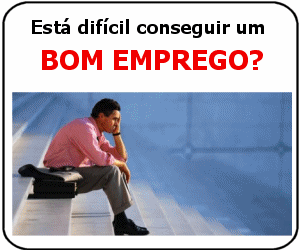




0 comentários:
Postar um comentário