You are here: Home > Unlocking Instruction
Thank you for your business, we truly appreciate it.
Please find unlock code input instructions below.
Model : Samsung 3G handsets, Zxxx & Dxxx, A707, U900 Series
1- Switch ON your phone with a non accepted SIM Card,
2- Compose: #7465625*638*CODE# (or *#7465625*638*CODE#)
Model : Samsung Z105 & Z107
1 - Switch ON your phone with a not Accepted SIM Card,
2 - Compose : #7465625*638*CODE#
Model: Samsung i616 Jack or Blackjack2 from Fido Canada
1. Power ON your phone with a FIDO SIM Card that the phone is locked to
2. Type #7465625*638*
3. Network Lock Screen appear, enter UNLOCK CODE
4. Device is now unlocked
Model: Samsung A767 (Propel), A437, T459 (Gravity):
1 - Power on without SIM
2 - Type in #7465625*638*Unlock code# (8 digit unlock code*)
3 - Device should say: “Network Lock Deactivated”
4 - Phone may automatically reboot
Model: Samsung SGH-T459 (Gravity):
1. Power on without SIM
2. From the standby screen, use the dial pad to enter the number sequence
3. Type in #7465625*638*Unlock code# (8 digit unlock code*)
4. Device should say: “Network Lock Deactivated”
Model: Samsung i900 / Omnia
1 - Switch ON your phone with a NON Accepted SIM Card,
2 - Enter the pin code of this refused Simcard
3 - Device is now asking for another pin code
4 - Then enter the Unlock Code !
Model: Samsung Zxxx, Dxxx, Pxxx & F490 (ex : Z140, D520, P200, etc...)
1 - Switch ON your phone with a not Accepted SIM Card,
2 - Compose : #7465625*638*CODE#
Model: Samsung Z510 et Z320i et Z650i :
1 - Switch ON your phone with a not Accepted SIM Card,
3 - Compose **CODE#
Model : Samsung i450, i560 & i8910
1 - Switch ON your phone without SIM Card,
2 - Compose #PW+CODE+1#
The letter P appear after press 3 times quickly the button star ( * )
The letter W appear after press 4 times quickly the button star ( * )
The letter + appear after press 2 times quickly the button star ( * )
Model : Samsung i780
1. Insert an unaccepted SIM card
2. Enter the pin code to SIM card
3. At the top of screen an "exclamation mark" icon will appear
4. Click on "exclamation mark" icon
5. There will appear link "settings" - click on it
6. Virtual keyboard appears on screen with Enter PIN prompt.
7. Enter your 8-digit unlock code.
Model : Samsung i900
1. Insert an unaccepted SIM card
2. Enter the pin code to SIM card
3. At the top of screen a "lock" symbol with the letters NET will appear
4. You will also be presented with the options "OK"; "Dismiss"
5. Press the "OK" option
6. Virtual keyboard appears on screen (the "Enter PIN" prompt may or may not appear).
7. Enter your 8-digit unlock code.
8. Your phone is now unlocked
Model : Samsung SGH-P207:
1. Reset to original factory setting by typing *2767*3855#, youre phone will reboot
2. Then insert a sim card that is from another network that your phone is not locked to.
3. An Wrong sim message will come up on the screen
4. When message appears type in* #9998*3323#
5. At this time a white screen will appear which says "exit"
6. Tap the rigth soft key, (occasionally it will not go to the next screen, if so press the down key)
7. From the menu that appears scroll down to the malloc Fail option, this will reboot, and normal service screen will appear.
8. Then type *0141# and press the green call key, Personalized will appear on the screen, and the name of the current sim card provider will appear on the screen.
9. Turn phone off, and then turn on
10. Go to menu by tapping left soft key, then settings in bottom right hand corner, then choose option number 7 security, then choose option number 6 Sim Lock, select option 1 disable
11. Then enter 00000000 (eight zeros), the message will come up sim lock disabled with a check mark, your phone is now unlocked to use with other carriers.
Model : All others Samsung
1 - Switch ON your phone with a not Accepted SIM Card,
2 - Phone will ask for "Password",
3 - You can now enter the Unlock Code we send to you.
OR (if phone show "Insert Correct SIM Card")
1 - Switch ON your phone with a not Accepted SIM Card,
2 - Compose : #0111*CODE#
OR
1 - Switch ON your phone with an unaccepted SIM Card,
2 - The Phone will then ask for the Code or Password
3 - You can now enter the Unlock Code we sent to you.
"PHONE FREEZE: SIM Unavailable":
We provide the "defreeze code" (the second code) as a benefit to our customers in addition to the unlock code
Reasons for "Phone Freeze"
1. Inputting the unfreeze code rather than the unlock code into your handset.
2. Following the incorrect input procedure for your handset (these must be followed 100% correctly).
3. Handset automatically displaying "Phone Freeze" when an unaccepted SIM card is inserted into the handset, however when the accepted SIM card is inserted, the handset works fine.
Unlocking the phone when in "Phone Freeze"
In order to unlock your handset when the phone is frozen, you need to have access to the handset keypad.
Please note the following information is not provided with any guarantee or warranty of success as the unfreeze codes we provide are issued free of charge as an added bonus with certain Samsung unlocking services.
Option 1 (usually used with keypad Samsungs - U900 etc)
While an unaccepted SIM card is inserted
Enter the unfreeze code
Hit OK (either the left soft key, or in the middle of the touch-field)
Your handset may or may not display an unfreeze message
Now enter your unlock code (see step 1 above to determine this)
The phone should now unlock
or
Option 2 (usually used with touch screen Samsungs - F480 etc)
With Original SIM card in handset
Enter #7465625*638*UNFREEZE CODE
Phone Unfrozen
Input unaccepted SIM card into handset
Enter #7465625*638*UNLOCK CODE#
Your Phone should now unlock
or
Option 3 (possible with any Samsung handset)
While an unaccepted SIM card is inserted
Enter unfreeze code
Hit OK
Enter unlock code
Your phone should now unlock
- Switch ON your phone without SIM Card.
- Compose : *#*#CODE# (substitute the word "code" with the unlock code we gave you).
or
- Switch ON your phone with a not allowed SIM card.
- Enter the unlock code.
- Important Note: On some models the Num Lock is not automatically enabled so make sure it is ON before entering the unlock code.
- Please insert a not allowed SIM card.
- Place the battery and the cover, windows will boot automatically.
- Turn on the phone by pressing the front upper-right red button on the keypad.
- The phone will ask for the unlock code.
- Pull out the stylus at the back of the phone, tap the keyboard icon at the center-bottom of the screen.
- Enter the unlock code by tapping your stylus on the screen keyboard. Then tap OK.
- Your Palm Treo phone should be unlocked by now.
or
- Switch ON your phone with allowed SIM card.
- Go to menu and select "Phone Tool" or "Phone Application"
- Type on virtual keyboard *#*#CODE# (substitute the word "code" with the unlock code we gave you).
- Select with PEN "Number" and phone will show that it's unlocked.
or
-
Power on with NON-Cingular sim
-
using physical keyboard hold down key with large white dot ( lower left hand corner of keyboard ) while typing numbers on the keyboard
- Remove Treo battery, unplug cable
- Insert incorrect a not allowed SIM card (one the phone does not accept)
- Power on your Treo, “Sim not allowed” is displayed, click “ok”
- Go to the dial pad, and use the stylus to enter code *#*#CODE#. Then press “Dial”. (substitute the word "code" with the unlock code we gave you).
- Phone will reset and display “sim lock removed”
Ensure you enter the codes in this manner *#*#CODE# (e.g. *#*#12345678#)
Troubleshooting:
Error Message: "The SIM Lock has NOT been removed from this phone"
Solution 1: Please make sure you are entering the correct code and enter it using this method *#*#CODE# dial
Solution 2: If the phone says that the SIM lock has not been removed, ensure that the phone radio (wireless mode) is on.
Step Action
1 Insert NON Cingular SIM into device
2 Power on the device
- Wait approximately 30 seconds until the SimLock application appears (the delay may be longer if the user has already attempted an unlock with the wrong code)
3 Enter the unlock code in the blank field
4 Press Ok
- If the unlock code is incorrect, an error dialog will appear. After pressing Ok on this dialog, the user has to re-enter the unlock code after delays (see above in Device Specific Information)
- If the unlock code is correct, a success dialog will appear.
5 Press Ok
- The device is now unlocked and should continue booting
OR
1. On the Today screen, tap Start > Settings.
2. Tap the Phone Band icon.
3. Tap the Keyboard icon to open the virtual keyboard
4. Tap Shift and then Ctl key to enable the keys.
5. Tap the blank area below the band selection box to open the unlock tool.
6. Tap Shift and then Ctl to disable the keys.
7. Enter the 8-digit unlock code and tap OK when done.
8. Wait for the device to validate the unlock code (about five seconds). You will see one of the following screens:
1) Unlock successful.
2) Unlock failed due to incorrect code. The user has three attempts to unlock. After three attempts, the device will refuse any more unlocking attempts. Perform a soft reset to reset the counter to perform additional unlocking attempts.
3) Device is not ready for unlocking. This error message displays when the user tries to unlock when the phone application (not the device) is not in a steady state. It takes 30 seconds after powering on the phone for it to reach a steady state.
*If you already have an unlock code and sim card but when you input code, it always says " unlock code not accepted, you have tried...." You must update your ROM version . About 5% hp 6315 have this problem.
This problem can easy be resolved with this ROM update ( ROM v1.00.38 )
This rom update will remove all T-mobile logos and sofware and your 6315 will become OEM 6315
dowload here : http://rebootitsmagic.com/ipaq/SP29760_6315.zip
1. Unzip/Extract it using your unzip program (i.e. WinRAR, WinZip, 7zip, etc...)
2. Place the h6315 in cradle. connect it to USB and charger
3. Double click on the hpRUU.exe to run the program
4. View the Readme and if you wish to proceed Agree to the Terms and Conditions
5. Click Next
6. Click Next again to flash the device with the new ROM
If your phone has a "JOGDIAL" (for example SonyEricsson K700i), then you must press the "down arrow" instead of the "left arrow" for step 3 & 5. By "Down Arrow" I mean directing the Jogdial down!
- For the unlocking of a locked Sony Ericsson no sim card is required.
- Turn on the handset. Display will indicate “Insert SIM.”
- Press the left Arrow (<) button.
- Press the star (*) button twice.
- Press the left Arrow (<) button again.
- You will briefly see one of the following messages listed on devices display: “Personalized with MNC2” or “Personalized with MNC3”.
- Wait approximately three seconds.
- The display will indicate “Network” and a picture of a closed lock.
- Press Select.
- The display will indicate “Unlock (Net) 5” and “NCK:”
- Enter the 16 digit NLCK4U code (unlock code we provided you) and press okay.
- The handset will display “Network unlocked” and the display “Insert SIM” appears.
- The handset is successfully unlocked.
- Insert not-allowed SIM card
- Power on the handset- phone will display "phone restricted"
- Select "Cancel" - phone will display "phone restriction code"
- Enter the SIM unlock code
- Select "OK" - the handset is now successfully unlocked
1. Power ON your phone with not allowed sim card (one that didn't come with the phone)
2. Type *#865625#
3. the phone will ask you to input the unlock code twice, just input the unlock code
4. Device is now unlocked
- With the phone in standby, enter 2945#*7101#. This will activate the extra menu.
- Go to: Settings>Security>SimLock>Network
- Select deactivate. Enter the unlock code
- Insert non-Cingular SIM card
- Power on the handset - phone will display "phone restricted"
- Select "Cancel" - phone will display "phone restriction code"
- Enter the SIM Unlock code
- Select "OK" - the handset is now successfully unlocked
- With allowed sim card in the start menu type: 2945#*3311#.
- Handset shows saved, then return to startup screen
- Press Menu key, choose Settings > Security > Sim Lock> Network > Deactivate, handset will now show 'Enter NCK'
- Enter your unlock code and OK.
-
Switch ON your phone with a not allowed SIM card.
-
Compose: 277634#*#.
-
Go to menu "SIM Lock".
-
Enter the unlock code
- With a not allowed sim card in your phone enter Pin code then validate, type: 277634#*#
- Select 'Sim Unlock' menu #
- Enter NCK code then validate
- Your phone is now unlocked.
- With a not allowed sim card enter Pin code then validate, type: 277634#*#
- Shows test menu
- Choose sim test menu and type: 2945#*#, choose Sim Unlock menu
- Handset shows 'Enter NCK'
- Enter code, then hit OK.
- To bring up the unlock menu on the phone with a SIM card, type 2945#*88110#
- Enter the code
In case you need to reset the phone without a SIM card first, type 277634#*# or 47328545454#.-
Insert non-Cingular SIM card.
-
Power on the handset. Phone will display "Invalid SmartChip"
-
(IF THE PHONE DOES NOT DISPLAY INVALID SMARTCHIP, PLEASE POWER OFF AND ON AGAIN)
-
In Idle screen, enter 159753#*#. Phone will display "Enter NCK, Remaining 5
-
Enter the 8 digit SIM unlock code
-
Select "OK". The handset is now successfully unlocked.
1. insert original sim card and turn phone on.
2. Press telephone icon at bottom of screen to bring up the phone keypad
3. Enter 2945#*990#
4. A menu will pop up, select sim unlock
5. Enter your unlock code and press ok
6. The phone will then reboot and the unlock is complete.
1. insert original sim card and turn phone on.
2. Enter 2945#*71001#
3. A menu will pop up to enter the sim unlock code
4. Enter your unlock code and press ok
5. The phone will then reboot and the unlock is complete.
1. Insert original sim card and turn phone on.
2. Enter 2945#*750#
3. A menu will pop up, select sim unlock
4. Enter your unlock code and press ok
5. The phone will then reboot and the unlock is complete
1. Power ON your phone with an accepted SIM card.
2. Type *#865625#CODE
3. Press OK
4. Device is now unlocked
-
Dial this into the LG Incite's phone menu
-
2945#*810#
- Press CALL.
- It should you ask you for the code.
-
Insert an AT&T or Cingular SIM in the phone; it does not have to be an active SIM
-
Dial this into the LG Incite's phone menu
-
*#865625#
- Press CALL.
- It should you ask you for the code.
-
Switch ON your phone with an allowed SIM card
-
Then compose:
-
2945#*5101# - (if you have a LG 510w)
-
1945#*5101# - (if you have a LG 1200 & B1200)
-
2945#*5221# - (if you have a LG 5200 & 52200)
-
2945#*5301# - (if you have a LG 5300)
-
2945#*5401# - (if you have a LG 5400)
-
2945#*70001# - (if you have a LG 7020)
-
2945#*7101# - (if you have a LG 7100)
-
2945#*1201# or 2945#*70001# - (if you have a LG 1100)
-
2945#*70001# - (if you have a LG7250T)
-
2945#*2201# - (if you have a LG C2200)
-
2945#*5301# - (if you have a LG T5100)
-
2945#*3311# - (if you have a LG C3310)
-
Go to "Menu" and then to "Settings"
-
Then select "Security"
-
To finish select "Network Provider" and select "Deactivate"
-
Enter the unlock code
- If your cell phone is not listed, please follow instructions for LG C2000 above
-
Switch ON your phone with an allowed SIM card
-
Then compose: 2945#*9701#
- Press CALL.
- It should you ask you for the code.
1. Put a non cingular sim in the phone ,phone says invalid smart chip
2. Now enter *#865625# then select option 1 and then again select 1 and enter your 16 digits code
Power on with incorrect sim, enter unlock code when prompted
Enter code using onscreen keyboard when unlocking a Pocket PC Phones
1. Put AT&T sim card in the C150
2. Turn on
3. Enter *#865625# on the idle screen
4. Wait 2-3 seconds then the screen changes SIM unlock process
5. enter OK (soft key)
6. enter the unlock code
1. Put AT&T SIM card in C740
2. Turn on
3. Enter *#865625# on idle screen
4. SIM Unlock Process - Click Yes.
5. Enter 8 digits unlock code and click OK (soft key)
6. Re-enter the unlock code.
7. Unlock Process Complete
8. Click OK (soft key).
1. Insert SIM into phone
2. From the phone pad dial *#865625# and it will prompt for the code
Note: NO SIM is needed to unlock the phone. After phone is unlocked, remove the battery, insert SIM as desired and re-insert the battery. Phone MUST be restarted to use the new SIM card.
1) Power on
2) Go to Settings
3) Go to Options
4) Go to Advanced Options
5) Go to Sim Card
6) HOLD ALT and press: mep2 (Please note that you will NOT see what you type on the screen) *
7) It will ask you for the unlock code. Enter it and then press trackball to confirm and your phone is unlocked!
* If your phone is a 9700 or 9000 that requires a second code (ie.Bell), please repeat until step 6 and press mep4 to enter the second code.
Note: Remove any SIM that is currently in the phone. After phone is unlocked, remove the battery, insert SIM as desired and re-insert the battery. Phone MUST be restarted to use the new SIM card.
1) Power on
2) Go to Settings
3) Go to Options
4) Go to Advanced Options
5) Go to Sim Card
6) HOLD ALT (Left side Below @) and press: mepp2 (Please note that you will NOT see what you type on the screen)
7) It will ask you for the unlock code. Enter it and then press trackball to confirm and your phone is unlocked!
Note: SIM is REQUIRED to unlock the phone. SIM card can be inactive, doesn't need to active. After phone is unlocked, remove the battery, insert SIM as desired and re-insert the battery. Phone MUST be restarted to use the new SIM card.
No AT&T/T-mobile Usage: This is a dual-band phone, it will NOT work in North America but will work fine in Europe, Asia, South America where they use the other set of frequencies.
1) Power on
2) Go to Settings
3) Go to Options
4) Go to Advanced Options
5) Go to Sim Card
6) HOLD ALT and press: mep2 (Please note that you will NOT see what you type on the screen)
7) It will ask you for the unlock code. Enter it and then press trackball to confirm and your phone is unlocked!
Exception: If phone says Code Error and the attempts stay the same, start off with 10 attempts and still says 10 attempts after enter code, then continue with instructions, this is just a glitch on the phone.
Note: SIM is REQUIRED to unlock the phone. SIM card can be inactive, doesn't need to active. After phone is unlocked, remove the battery, insert SIM as desired and re-insert the battery. Phone MUST be restarted to use the new SIM card.
1) Power on
2) Go to Settings
3) Go to Options
4) Go to Advanced Options
5) Go to Sim Card
6) HOLD ALT and press: mepe (Please note that you will NOT see what you type on the screen)
6) It will ask you for the unlock code. Enter it and then press jog dial to confirm and your phone is unlocked!
Note: SIM is REQUIRED to unlock the phone. SIM card can be inactive, doesn't need to active. After phone is unlocked, remove the battery, insert SIM as desired and re-insert the battery. Phone MUST be restarted to use the new SIM card.
1) Power phone on and turn off the radio (Turn Wireless Off option)
2) Go to Tools
3) Go to Settings
4) Go to Options and select Advanced Options
5) Go to SIM Card
6) Type "MEPPD" (please note that you will not see what you type on the screen)
7) HOLD ALT and press mepp2
8) Enter the Unlock Code
9) Press enter (press on Trackball)
10) Reboot device. Device is now unlocked
Note: Remove any SIM that is currently in the phone. After phone is unlocked, remove the battery, insert SIM as desired and re-insert the battery. Phone MUST be restarted to use the new SIM card.
1) Power on
2) Go to Settings
3) Go to Options
4) Go to Advanced Options
5) Go to Sim Card
6) HOLD ALT (Left side Below @) and press: mepp2 (Please note that you will NOT see what you type on the screen)
7) It will ask you for the unlock code. Enter it and then press trackball to confirm and your phone is unlocked!
Note: After phone is unlocked, remove the battery, insert SIM as desired and re-insert the battery. Phone MUST be restarted to use the new SIM card.
1) Power on
2) Go to Options.
3) Scroll to SIM CARD then press jog dial in once to select it
4) HOLD ALT (Half moon key on the lower left side) and press: mepe (Please note that you will NOT see what you type on the screen)
5) It will ask you for the unlock code. Enter it and then press jog dial once to confirm and your phone is unlocked!
1) Turn off the phone
2) Need a SIM card inserted into the phone (Example: Verizon, At&t, T-mobile)
3) Turn on the phone
4) Go to Settings (Button that has dots next to green call button), Click on Manage Connections, Select 'Turn All Connections Off'
5) Press End Call (Red button)
6) Go to Settings, then Options, then Advanced Options, then SIM Card 7) Hit the Settings Button (Button that has dots next to green call button) and select 'Show Keyboard'
8) Type in mepd (Please note that you will NOT see what you type on the screen)
9) Type in mep2 or mepp2 and another screen will pop-up prompting for the MEP code (Please note that you will NOT see what you type on the screen)
10) Enter the code, Remember you ONLY have 10 chances to get it right
11) Press enter and your phone is unlocked!
1) Turn off the phone
2) Need a SIM card inserted into the phone (Example: Verizon, At&t, T-mobile)
3) Turn on the phone
4) Go to Settings (Button that has dots next to green call button), Click on Manage Connections, Select 'Turn All Connections Off'
5) Press End Call (Red button)
6) Inside Settings menu, Click Options, then Mobile Network, on the switch technology to 'Global' if that has not been done.
Exception: If phone prompts 'Would you like your Blackberry to automatically select CDMA or GSM based on network availability', select No.
7) Now click the Back Arrow Button (Next to the Red End Call button) and select Advanced Options and then SIM Card
8) Hit the Settings Button (Button that has dots next to green call button) and select 'Show Keyboard'
9) Type in mep2 or mepp2 and another screen will pop-up prompting for the MEP code (Please note that you will NOT see what you type on the screen)
Exception: If nothing is prompting up and you are making sure you are selecting each button by press the screen in, do a wipe handheld to reset the phone to manufacturer default: http://forums.crackberry.com/showthread.php?t=110075
10) Enter the code, Remember you ONLY have 10 chances to get it right
Exception: If phone says Code Error and the attempts stay the same, start off with 10 attempts and still says 10 attempts after enter code, then continue with instructions, this is a glitch on the phone
11) Press the Enter key (Button that looks like a backwards L arrow)
12) A message will appear saying Code Accepted
13) Turn device off by removing battery, insert SIM of your choice if have not done so already. Turning device is necessary even if you have SIM of choice inserted.
14) Turn the phone back on
15) Go to Settings, then Options, then Mobile Network, on the third row switch Network Technology to GSM/UMTS.
16) Press the Back Arrow Button to exit and save settings.
17) Return to the main screen by pressing End Call and you should see your phone getting signal
18) As a reminder, if you ever remove the SIM card from your phone, you will need to set the Network Technology as GSM/UMTS again
Issues:
1) If you have issues with the phone not recognizing the network, make sure the radio is on by making sure it is not low on power.
2) If you follow the above instructions and code is accepted with the Network Technology set to GSM/UMTS and still not working, it may be the SIM needs to be replaced with a newer SIM Card.
Removing "Activation Required" on the screen or changing the Phone Number:
1) On the main screen of the phone, press Call (Green Button)
2) Type on the screen: ##000000
3) Press the Call Button
4) For the Mobile Directory Number, put in your phone number in there
5) After you have done that, press the Menu Button to Save the options and the phone will automatically restart
6) After restarting, it will be updated
1) Turn off the phone
2) Need a SIM card inserted into the phone (Example: Verizon, At&t, T-mobile)
3) Turn on the phone
4) Go to Settings
5) Go to Options
6) Go to Advanced Options
7) Go to Sim Card
8) HOLD ALT and press: mep2 (Please note that you will NOT see what you type on the screen)
9) Enter the code, Remember you ONLY have 10 chances to get it right
10) Enter it and then press trackball to confirm and your phone is unlocked!
11) A message will appear saying Code Accepted
12) Turn device off by removing battery, insert SIM of your choice if have not done so already. Turning device is necessary even if you have SIM of choice inserted.
13) Turn the phone back on
14) Go to Settings, then Manage Connections, then Mobile Network Options and set the Network Technology to GSM/UMTS.
15) Set Network Mode to 3G & 2G.
16) Press the Back Arrow Button once to exit and save settings.
17) Inside the Manage Connections, set Mobile Network to on.
18) Return to the main screen by pressing End Call and you should see your phone getting signal
19) As a reminder, if you ever remove the SIM card from your phone, you will need to set the Network Technology as GSM/UMTS again
Issues:
1) If you have issues with the phone not recognizing the network, make sure the radio is on by making sure it is not low on power.
2) If you follow the above instructions and code is accepted with the Network Technology set to GSM/UMTS and still not working, it may be the SIM needs to be replaced with a newer SIM Card.
VERIZON TOURS ONLY: Removing "Activation Required" on the screen or changing the Phone Number:
1) On the main screen of the phone, press Call (Green Button)
2) Type on the screen: ##000000
3) Press the Call Button
4) For the Mobile Directory Number, put in your phone number in there
5) After you have done that, press the Menu Button to Save the options and the phone will automatically restart
6) After restarting, it will be updated
SPRINT TOURS: If you need to remove the Activation Required, you will need to get the MSL code to remove it. Contact me on costs.
How to get the Emails to work on the Storm (Includes Service Books for email to function):
How to Enter MSL Code on Sprint BlackBerry Tour (9630):
1) From the mainscreen of the BlackBerry, press the green call button to enter the phone
2) Type in ##MSLCODE then the green talk button (ie: ##123456 Green talk button)
3) In the CDMA service edit screen, delete the number in the first row (000000xxxx) and replace it with your current phone number
4) Press the menu key and choose save
5) The device will re-boot
6) When the device re-boots, Activation Required will be gone and the active carrier name will now appear.
*** please read instructions carefully before starting! ***
1)
- Switch ON your phone without SIM Card
- Compose #pw+yourcode+1# ("yourcode" is meant to be the actual unlock code we gave you)
ie. if your code is 000000000000000 then enter exactly:
#pw+000000000000000+1#
*** IF THE CODE IS REJECTED, DO NOT TRY AGAIN. ***
2) For FIDO phones try this first with 7
Substitute the 1 at the end with 7.
So 2nd time try: #PW+YOURCODE+7#
ie. #pw+000000000000000+7#
The letter P appears after you quickly press 3 times the button star ( * )
The letter W appears after you quickly press 4 times the button star ( * )
The letter + appears after you quickly press 2 times the button star ( * )
The phone shows "SIM Restriction Off" and is unlocked!
IF YOU HAVE TRIED TO PUT IN AN INCORRECT CODE 3 OR MORE TIMES PREVIOUSLY & YOU GET PHONE RESTRICTED SIGN, THEN YOUR DEVICE IS HARD LOCKED AND MUST BE UNLOCKED WITH WITH A CABLE AND HARDWARE BOX.
Sierra Wireless Aircard
Please download and install Sierra Watcher. Once you have Watcher installed put the non-Cingular SIM into the card and Watcher will prompt you to enter the unlock code. Please make sure to enter the unlock code correctly.
Sidekick Unlock Instructions:
1. Insert a SIM card from a different network provider and turn on the Sidekick. A dialog screen comes up, prompting you for the code.
2. The box will say:
Title: Special Code Required
Dialog: Enter code to enable SIM
Box for Code: 1-8 digits
Options: Enable or Cancel
3. In the upper right hand corner, the SIM is flashing where the signal strength should be. On entering the code, a dialog box comes up saying authenticating code. It’s unlocked. Enjoy.
In case you see the “Waiting for Activation Screen”, hit the menu key and the letter L key at the same time. The menu key is the top left key. By doing this, the waiting screen will go away and you will be able to make calls. For best results, hold down Menu and the L key until the Waiting for Activation screen disappears.
How to Enter Unlock Codes on Siemens phones:
*#0001*yourunlockcode#
or
*#0000*yourunlockcode#
- Switch ON your phone with a not allowed SIM Card,
- Phone should show "Enter Special or Subsidy Code",
- Enter unlock code
- Your phone is now unlocked.
WARNING: if any of these messages appear :
- "Contact Service Provider"
- or "Tamper Alter"
- or "Wait Before Enter Special Code"
- or "Contact Service'
It's because you or somebody else has already entered too many wrong codes. You just have to leave the phone ON on the error message and after 1hr - 8hrs the message "Enter Special Code" will appear again!
If your phone is a 3G phone (ie. z8):
On the home screen/lock message, enter **057*
- Press 74663 # [Menu] [Menu] and you will be asked for a subsidy code.
- Enter unlock code
- Your phone will be unlocked instantly.
I will supply you with 2 unlock codes. One will be the NETWORK PIN and the other the SERVICE PROVIDER PIN.
- Switch ON your phone with a not allowed SIM Card,
- If phone is asking for NETWORK PIN enter the NETWORK PIN we sent you
- If phone is asking for SERVICE PROVIDER PIN. Enter the SERVICE PROVIDER PIN we sent you.
- Your Phone should now be unlocked.
Put original sim from carrier go to phone type *#865625# and put the code
MPX FAQ's:
Question: Phone is asking for NETWORK PUK and a new password twice. I entered the code from yourselves but phone saying "Operation not supported by this SIM card".What should I do?
Answer:
If you still have the original card
Please power on the phone with the original card in and when phone fully powered on (You have access to the menu), then
TYPE: * # * * 3 6 4 # and press green button
you'll get a error message and after it your will see:Engineering menu
Click "Options"
Click "GSM Test"
Select "Send AT command"
Now you will see a new window with :
Send AT Command
type
AT+CLCK="PN",0,"[SERVICE PROVIDER PIN or NETWORK PIN] "
and press send.
If you get Response "0 []" phone is unlocked
If you get 1 error, then make sure you have typed the code correct and try the other code
If you don't have the original card
Please switch your phone off, take battery out. Put battery back in, power on the phone.
Now the phone it will ask to enter NETWORK PUK. Now please DON'T TOUCH the phone for 2 hours.
After 2 hours it will change screen! Now please enter the code received from us and 00000000 (eight zero's) as a new password.
Now the phone will be unlocked.
Question: Phone is asking for SERVICE PROVIDER PUK and a new password twice. I entered the code from yourselves but phone saying "Operation not supported by this SIM card".What should I do?
Answer:
YOU NEED to have the original card
Please power on the phone with the original card in and when phone fully powered on (you have access to the menu), then
TYPE: * # * * 3 6 4 # and press green button
you'll get a error message and after it your see:Engineering menu
Click "Options"
Click "GSM Test"
Select "Send AT command"
Now you will see a new window with :
Send AT Command
type
AT+CLCK="PP",0,"[SERVICE PROVIDER PIN or NETWORK PIN]"
and press send.
If you get Response "0 []" phone is unlocked
If you get 1 error, then make sure you have typed the code correct and try the other code
If you don't have the original card or if the original card is not accepted because you flashed the phone with other firmware, then sorry but we can't help you.
Question:
Why do I have to wait 2 hours before I can enter the code when phone asking for NETWORK PUK?
Answer:
This is because Motorola have added an anti brute force protection and if you enter to many codes, the phone will ask for NETWORK PUK and then it will refuse to accept the code even if is the right one.
Question:
After I restart my phone, the phone is asking again for SERVICE PROVIDER PIN. What shall I do to make it stop?
Answer:
Follow the instructions from SERVICE PROVIDER PUK and after that it will never ask for the code again.
Como inserir códigos de desbloqueio
Treo 180, 270, 750:
Ligue o telefone sem
SIM Card.
Compor: * # # * código # (substitua a palavra "código" com o código de desbloqueio que lhe deu).
ou
Ligue o telefone com um não permitidos
SIM cartão.
Digite o código de desbloqueio.
Nota Importante: Em alguns modelos o Num Lock não é ativado automaticamente assim que se certificar de que está ligado antes de entrar o código de desbloqueio.
Como inserir códigos de desbloqueio no Treo 750: (instruções alternativas):
Por favor insira um não permitidos
SIM cartão.
Coloque a bateria ea tampa, o Windows irá iniciar automaticamente.
Ligue o telefone, premindo o botão superior direito da frente vermelha no teclado.
O telefone irá pedir o código de desbloqueio.
Puxe a agulha na parte de trás do telefone, toque no ícone do teclado na parte inferior central da tela.
Digite o código de desbloqueio, tocando a caneta no teclado da tela. Depois, toque em OK.
Sua
Palm Treo telefone deve ser desbloqueado agora.
ou
Ligue o telefone com permissão
SIM cartão.
Vá ao menu e escolha "Phone Tool" ou "Telefone" Aplicação
Digite no teclado virtual * # # * código # (substitua a palavra "código" com o código de desbloqueio que lhe deu).
Selecione com PEN "Número" e telefone irá mostrar que é desbloqueado.
Como inserir códigos de desbloqueio no Treo 650,
680, Centro:
Remova a bateria do Treo, desconecte o cabo
Inserção incorreta, não permitiu
SIM cartão (uma o telefone não aceita)
Power no seu Treo, "
Sim Não são permitidos "é exibido, clique em OK"
Ir para o teclado e usar o stylus para inserir o código # * * # # código. Em seguida, pressione "Dial". (Substitua a palavra "código" com o código de desbloqueio que lhe deu).
Telefone irá redefinir e mostrar "
sim bloqueio removido "
Certifique-se de inserir os códigos desta forma # * * # # código (por exemplo * # * # 12345678 #)
Solução de problemas:
Mensagem de erro: "O
SIM Lock não foi eliminado deste telefone "
Solução 1: Verifique se você está digitando o código correto e inseri-lo usando este método * # * # # código de discagem
Solução 2: Se o telefone diz que a
SIM bloqueio não foi removido, certifique-se que o rádio do telefone (modo sem fios) está ligado.
Se você não tiver um código que você pode verificar para fora
CNgsm Informática Brazil
ou
O mais baixo preço na internet para desbloquear o telefone, 100% garantido


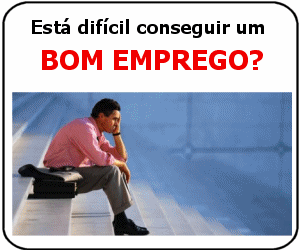




2 comentários:
nice information......
i got my mobile unlocked to network at mobileunlocksolutions.com here they ask me the mobile model ,country and
the network name to which my mobile is locked then the imei number of my mobile finally they send me codes to unlock my mobile.and i got the instruction guide
at
mobileunlockguide which give free instruction guide about how to use the codes in your mobile.
Codigo de segurança do motorola i465 nextel
Postar um comentário