Winscard.dll error, 101% Working Solution !!!
Little info abt winscard.dll
The file winscard.dll, is required by windows when working with Smart cards and Smart card readers. Smart cards contain microprocessors that contains encrypted information about their owner.
How to Install the latest JAF_Suite_Setup_1.1.1
If you got this above error during instalation so you can handle it and solve your problem very easily, just follow the below steps to fix it.
1. Goto X:\WINDOWS\system32 and find/search this file "winscard.dll"
2. When you findout "wincard.dll", Copy this file and save it another location/drive.
3. Go back on default location here: X:\WINDOWS\system32 and just Rename it with "wincard.dll"
4. After Rename Run JAF_Suite_Setup_1.1.1 , this time winscard err msg will not occourd and setup will be completed successfully without any error.

After or during Instalation if this msg appear "Windows File Protection, Insert the Winxp CD etc", dont worry and Cancel it.
5. Now again Copy Orignal file "winscard.dll" where you was saved it before rename.
6. And Paste here on default location: X:\WINDOWS\system32
7. Reboot your System now.
8. After login, Remove "wincard.dll" to the default location: X:\WINDOWS\system32
Run JAF.exe and you will see it will be open and working absolutely well.


USB Cable Driver version: 7.1.8.0. :--
Winscard.dll error, 101% Working Solution !!!
Postado por
cngsm
às
12:52
Assinar:
Postar comentários (Atom)
© 2009 Direitos Reservados Unlock Gsm

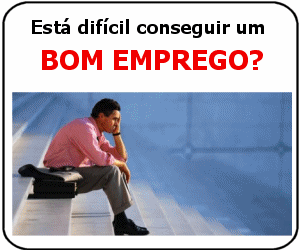




0 comentários:
Postar um comentário