
Como usar Spiderman Box
Código de segurança do mp7 DOTCOM
Primeiro vc deve selecionar a plataforma do seu ATC em seguida procurar o pinout depois de encontrado irá ter sucesso no que pretende fazer...
1-The Connect button which use for connect box with program
If connection Is Good this button will be Disconnect
2-Select Comport which u can use
3-Select Baundrate For Comport
4-Used For Make Conaction With Phone ((Boot The Phone))
5-Used For Make Order To write selected Flash Files on Nor Flash Or Nand Flash
6-Used For Make Order To Read Flash Files Form Phone And Request for where u want to save backup flash files
7- Used For Make Format Opration and if u check to Manual Format Default this option is required to Make Manual Set For Foramt Area
8-Used For Unlock Phones ((open all network locks ))
9-Used For Find Pinout For Phone and give us Correct Tx And RX Pins
(( We Can choose From 2 Options 1St, 1 Cpu Phones - 2Nd, 2Cpu Phones ))
10- We Can Used This Option to Defind Pinouts and Save Our Correct pinouts Searching
11-This Opation allowed us To Convert Flash Files which Had Bin Extension
To Bif Extension
12-Used For Abort Any Working Opartion
13-Used TO Know Any New Updates In Support Area
14-This Bar allowed us To Change between Phone Cpu which We Have
Like MTK And SPreadtrum .......
15- here We Can Open Nor Flash which we Want To Flah it to phone
16- here we also can choose where we want to save reading flash files
17- Same as last oprations ((15-16)) But Here For Nor Flah Area
18- Used For Rebuild Iemi for Phone
19- Used For Make Full Factory Defaults
20- The Area For Read all Info About SW and Flash File Details
Hope This Info Help U TO Work With This Great Tool
Como usar Spiderman Box
Postado por
cngsm
às
21:36
Assinar:
Postar comentários (Atom)
© 2009 Direitos Reservados Unlock Gsm

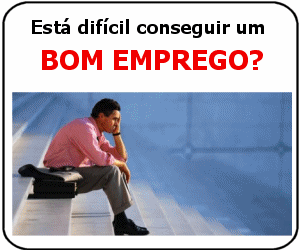




0 comentários:
Postar um comentário