iPhone and iPod Touch OS 3.0 Firmware + JailBreak + UnLock

The free iPhone/iPod Touch OS 3.0 Software Update includes some great new features, as well as all the features from previous updates. iPhone/iPod Touch OS 3.0 also lets you run the next generation of iPhone/iPod Touch apps, like peer-to-peer games and more. If you’ve never updated before, now is the perfect time.
[ Instructions ]
1. Open iTunes (make sure it’s v8.2 or higher) and connect your iPhone/iPod Touch.
2. Select iPhone/iPod Touch under ‘Devices’ on the left.
3. If you’re using Windows: Hold down the ‘Shift’ key, and click on the restore button. If you’re using a Mac: Hold down the ‘Option’ key, and click on the restore button.
4. iTunes will pop up with a window which will let you browse for the .ipsw firmware file you want to install.
5. Wait while the OS 3.0 firmware is being installed.
[ Firmware Download ]
iPod Touch 1G OS 3.0
http://hotfile.com/dl/14489907/043dd40/iPod1_1_3.0_7A341_Restore.part1.rar.html
http://hotfile.com/dl/14490041/14ad4d3/iPod1_1_3.0_7A341_Restore.part2.rar.html
OR
http://rapidshare.com/files/290777118/iPod1_1_3.0_7A341_Restore.part1.rar.html
http://rapidshare.com/files/290776000/iPod1_1_3.0_7A341_Restore.part2.rar.html
iPod Touch 2G OS 3.0
http://hotfile.com/dl/14492095/91f3c8b/iPod2_1_3.0_7A341_Restore.part1.rar.html
http://hotfile.com/dl/14492162/498a995/iPod2_1_3.0_7A341_Restore.part2.rar.html
OR
http://rapidshare.com/files/290779808/iPod2_1_3.0_7A341_Restore.part1.rar.html
http://rapidshare.com/files/290779172/iPod2_1_3.0_7A341_Restore.part2.rar.html
iPhone OS 3.0
http://hotfile.com/dl/14492406/f419ae7/iPhone1_1_3.0_7A341_Restore.part1.rar.html
http://hotfile.com/dl/14492436/9303125/iPhone1_1_3.0_7A341_Restore.part2.rar.html
OR
http://rapidshare.com/files/290784484/iPhone1_1_3.0_7A341_Restore.part1.rar.html
http://rapidshare.com/files/290783997/iPhone1_1_3.0_7A341_Restore.part2.rar.html
iPhone 3G OS 3.0
http://hotfile.com/dl/14492773/2ed2e08/iPhone1_2_3.0_7A341_Restore.part1.rar.html
http://hotfile.com/dl/14492815/5a6401c/iPhone1_2_3.0_7A341_Restore.part2.rar.html
OR
http://rapidshare.com/files/290792190/iPhone1_2_3.0_7A341_Restore.part1.rar.html
http://rapidshare.com/files/290791479/iPhone1_2_3.0_7A341_Restore.part2.rar.html
iPhone 3G[S] OS 3.0
http://hotfile.com/dl/14493193/de8ab9f/iPhone2_1_3.0_7A341_Restore.part1.rar.html
http://hotfile.com/dl/14493328/37461c0/iPhone2_1_3.0_7A341_Restore.part2.rar.html
OR
http://rapidshare.com/files/290794986/iPhone2_1_3.0_7A341_Restore.part1.rar.html
http://rapidshare.com/files/290794622/iPhone2_1_3.0_7A341_Restore.part2.rar.html
[ JailBreak ]
RedSn0w for Mac OS X
http://hotfile.com/dl/14490161/8ed2e7e/redsn0w-mac_0.8.zip.html
OR
http://rapidshare.com/files/290773447/redsn0w-mac_0.8.zip.html
RedSn0w for Windows
http://hotfile.com/dl/14490255/3c53c6b/redsn0w-win_0.8.zip.html
OR
http://rapidshare.com/files/290773885/redsn0w-win_0.8.zip.html
RedSn0w for Linux
http://hotfile.com/dl/14490658/4178b0f/redsn0w-linux_0.8.tar.bz2.html
OR
http://rapidshare.com/files/290774286/redsn0w-linux_0.8.tar.bz2.html
PwnageTool for Mac OS X
http://hotfile.com/dl/14490725/411ff9e/PwnageTool_3.01.dmg.html
OR
http://rapidshare.com/files/290774745/PwnageTool_3.01.dmg.html
[ UnLocking your iPhone ]
To Unlock your iPhone 2G:
Download the Bootloader Files, along with the Jailbreak App, and follow the Tutorials posted below.
http://hotfile.com/dl/14490872/891b227/iPhoneBL39.46.rar.html
OR
http://rapidshare.com/files/290775064/iPhoneBL39.46.rar.html
To Unlock your iPhone 3G / iPhone 3G[S]:
1. Ensure you have upgraded to iPhone OS 3.0
2. Jailbreak your iPhone 3G / iPhone 3G[S] using RedSn0w or PwnageTool (this will also install Cydia).
3. Open Cydia.
4. Add this source to Cydia:http://repo666.ultrasn0w.com
5. Search for UltraSn0w in Cydia and install.
6. Reboot your iPhone 3G / iPhone 3G[S].
Please Note: T-Mobile users should disable 3G before using UltraSn0w.
[ JailBreak Tutorials ]
iPod Touch (1G/2G)
How to Jailbreak your iPod Touch on OS 3.0 Using RedSn0w (Windows):https://www.google.com/notebook/public/17901218059398367178/BDRYq3goQpqmmu6Ek
How to Jailbreak your iPod Touch on OS 3.0 Using RedSn0w (Mac):http://www.google.com/notebook/public/17901218059398367178/BDQE73goQvOaEu6Ek
iPhone 2G
How to Jailbreak & Unlock your iPhone 2G on OS 3.0 Using RedSn0w (Windows):https://www.google.com/notebook/public/17901218059398367178/BDUND3goQnuO8vKEk
How to Jailbreak & Unlock your iPhone 2G on OS 3.0 Using RedSn0w (Mac):https://www.google.com/notebook/public/17901218059398367178/BDRYq3goQxoqVvKEk
How to Jailbreak & Unlock your iPhone 2G on OS 3.0 Using PwnageTool (Mac):https://www.google.com/notebook/public/17901218059398367178/BDRYq3goQ9rPsu6Ek
iPhone 3G
How to Jailbreak your iPhone 3G on OS 3.0 Using RedSn0w (Windows):https://www.google.com/notebook/public/17901218059398367178/BDQE73goQh5OtvKEk
How to Jailbreak your iPhone 3G on OS 3.0 Using RedSn0w (Mac):https://www.google.com/notebook/public/17901218059398367178/BDc813goQwuqCvKEk
How to Jailbreak your iPhone 3G on OS 3.0 Using PwnageTool (Mac):https://www.google.com/notebook/public/17901218059398367178/BDRYq3goQ16_Lu6Ek
iPhone 3G[S]
How to Jailbreak your iPhone 3G[S] on OS 3.0 Using RedSn0w (Windows):https://www.google.com/notebook/public/17901218059398367178/BDdga3goQ977OtKUk
How to Jailbreak your iPhone 3G[S] on OS 3.0 Using RedSn0w (Mac):https://www.google.com/notebook/public/17901218059398367178/BDdga3goQ3PbxtKUk
[ Installation of Cracked Apps/Games ]
• Ensure you have upgraded to Firmware OS 3.0
• Jailbreak your iPhone/iPod Touch.
For people with WiFi:
1. Open Cydia.
2. Add this source to Cydia:http://cydia.hackulo.us
3. Search for AppSync in Cydia and install.
4. Reboot your iPhone/iPod Touch.
5. Connect your iPhone/iPod Touch to iTunes.
6. Install one free app from the iTunes Store.
7. Copy the cracked Apps/Games (.ipa files) into your iTunes Library (just drag and drop to the iTunes window).
8. Sync with your iPhone/iPod Touch.
For people without WiFi:Video Tutorial: http://www.youtube.com/watch?v=eIQJwXwVwbQ
1. Download & install DiskAid onto your computer.http://www.digidna.net/diskaid/download.php
2. Download & extract:
http://hotfile.com/dl/14491417/4d39f07/AppSync_v1.1_by_Reilly.rar.html
OR
http://rapidshare.com/files/290775425/AppSync_v1.1_by_Reilly.rar.html
3. Using DiskAid, navigate to /usr/libexec on your iPhone/iPod Touch.
4. Copy the downloaded installd file to /usr/libexec overwriting the original file.
5. Using DiskAid, make two folders called Documents as follows:
/Applications/Documents
/User/Applications/Documents
6. Connect your iPhone/iPod Touch to iTunes, and install one free App from the iTunes Store.
7. Copy the cracked Apps/Games (.ipa files) into your iTunes Library (just drag and drop to the iTunes window).
8. Sync with your iPhone/iPod Touch.

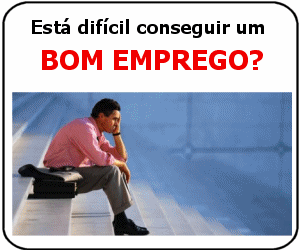




0 comentários:
Postar um comentário