
Com o lab17.
Baixe-o e execute-o.
Conect seu i9 no cabo usb (com ele ligado).
(lembre-se que tem que estar em modo modem de dados a conexão da porta do aparelho)
Feito isso vá em read phone (como no lab 13).
O lab 17 vai ler normalmente o i9.
Vá em "USER ERGONOMICS"
Vá em "GENERAL"
Procure a linha que consta "PASSCODE" (se eu não me engano é a linha 28)
Tchann nammm... lá está a senha que vc tanto queria né?! 4 dígitos!
Troque-a para 0000 para que não tenha surpresas novamente.
WRITING PHONE!
PRONTO!
Ao ligar o aparelho digite os 0000.
Para acabar com isso vá em configurações, avançado, redefinir padrão do tel.
Ae sai esse lance de pedir senha.
Espero ter ajudado. Se lhe foi útil favor clicar em agradecer!
Abraços ,ou Faça assim:
Atualizando com um updare direto da motorola coloque o aparelho em flash *# power conecte o cabo e instale os drives e mande atualizar, segue o link pra update de varios iden quase todos http://servicemyphone.motorola.com/i...e_utility.html
espero que resolva.
|  The iDEN Phonebook Manager is a feature rich software application developed by Motorola that allows you to easily manage your iDEN phonebook. The iDEN Phonebook Manager is a feature rich software application developed by Motorola that allows you to easily manage your iDEN phonebook.
This new application was designed to give you the ability to create, edit and copy the phone's phonebook list from your computer to your phone. The application also provides fleet managers the ability to modify call lists and copy contact list to multiple phones with ease. This software application is intended for iDEN phones that incorporate the SIM card technology excluding the i2000, i2000plus, i920, i930, ic502, ic402 and ic902. We invite you to use this full featured application free of charge. Support for this application is provided exclusively through our website. For detailed training, please visit our Learning Center or our online FAQs. If after referring to the web materials you still have questions or comments, please e-mail us at iDEN Customer Care. iDENPhonebookManager.exe (Current version is R01.03.05)
(Application includes Spanish, Portuguese, French, Hebrew, Arabic, Korean and English languages.) | EXE | 30.8 MB | Download | Download Instructions - Please note: Windows Vista Operating System is now supported Click on the Download button to transfer the file to your computer. Locate the new downloaded file on your computer and double click it. The set up program will step you through the installation process.
(Windows NT and 2000 users will need administrator rights to complete the installation.)
| |
by cloves2006@hotmail.com


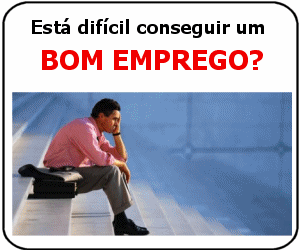

 The iDEN Phonebook Manager is a feature rich software application developed by Motorola that allows you to easily manage your iDEN phonebook.
The iDEN Phonebook Manager is a feature rich software application developed by Motorola that allows you to easily manage your iDEN phonebook.


0 comentários:
Postar um comentário